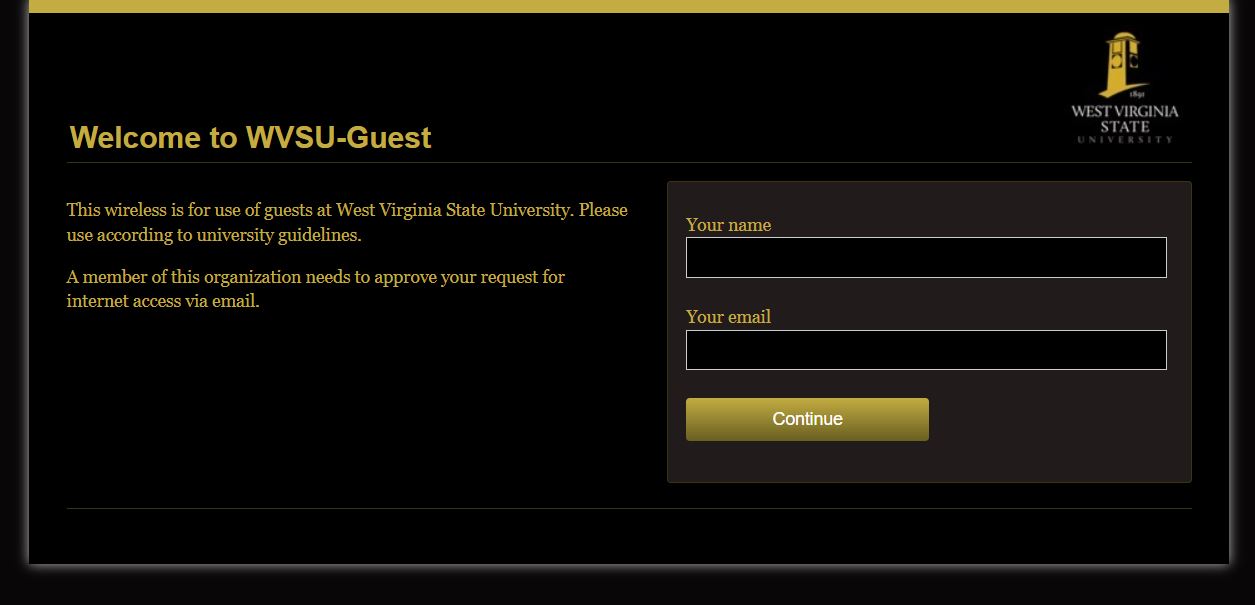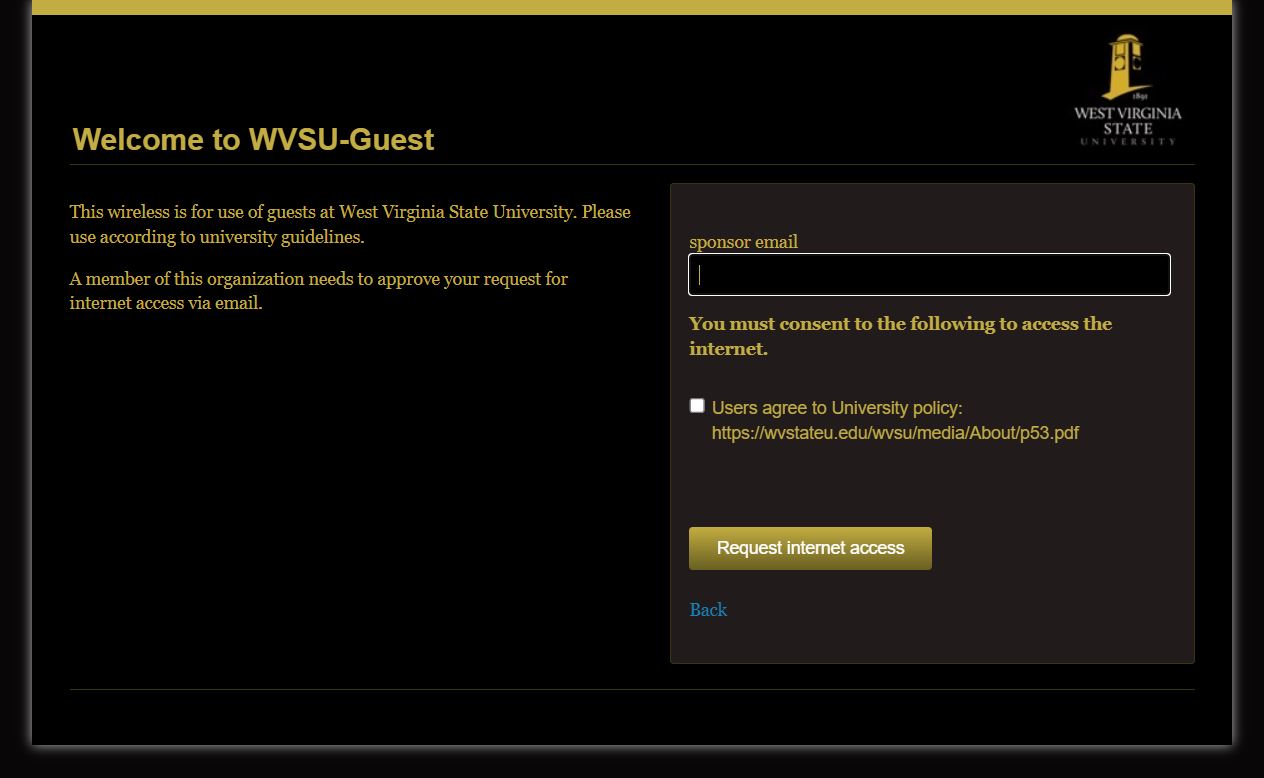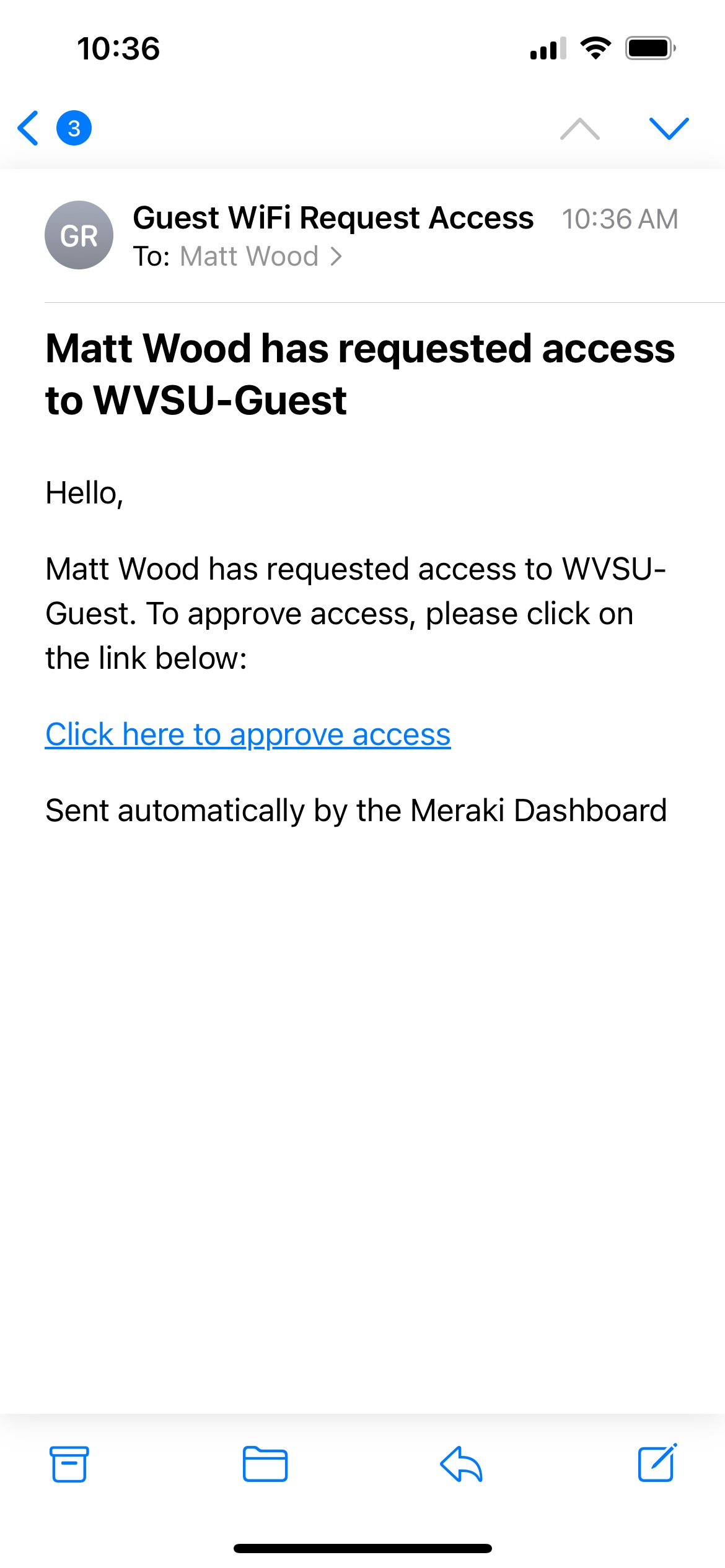West Virginia State University
Guest Network
|
Guests and Hosted events network access is provided by WiFi6 with the SSID of "WVSU-Guest". Guests should connect with the initial password of: Go$tate! The device should open a browser and show the following page:
The user should enter your name and your email address. Then click on continue. On the next page
At this point and email will be sent to the sponsor. The sponsor will get this email: |